When i was coding Send2FTP i needed a ZIP-Library that would be able to notify me about the progress while the compression.
After a littlebit research i found DotNetZip a really impressive ZIP Libary for dotNet.
But what i couldn’t find was a good WinForms example for the Save Progress Event. I Also don’t like to deliver my application with alot of dll’s therefore i packed the sources of DotNetZip into the Example.
So i made a small WinForms Example for implementing the SaveProgress Event of the DotNetZip Library and want to share it with you:
The Code isn’t too much only two Methods.
The buttonClick Event:
private void buttonCompress_Click(object sender, EventArgs e) { if ((folderBrowserDialog1.ShowDialog() == DialogResult.OK) && (saveFileDialog1.ShowDialog() == DialogResult.OK)) { buttonCompress.Enabled = false; String DirectoryToZip = folderBrowserDialog1.SelectedPath; String ZipFileToCreate = saveFileDialog1.FileName; using (ZipFile zip = new ZipFile()) { zip.CompressionLevel = Ionic.Zlib.CompressionLevel.Default; zip.SaveProgress += SaveProgress; zip.StatusMessageTextWriter = System.Console.Out; zip.AddDirectory(DirectoryToZip); // recurses subdirectories zip.Save(ZipFileToCreate); } } } |
And more interesting the SaveProgress Callback Method:
public void SaveProgress(object sender, SaveProgressEventArgs e) { if (e.EventType == ZipProgressEventType.Saving_Started) { MessageBox.Show("Begin Saving: " + e.ArchiveName); } else if (e.EventType == ZipProgressEventType.Saving_BeforeWriteEntry) { labelCompressionStatus.Text = "Writing: " + e.CurrentEntry.FileName + " (" + (e.EntriesSaved + 1) + "/" + e.EntriesTotal + ")"; labelFilename.Text = "Filename:" + e.CurrentEntry.LocalFileName; progressBar2.Maximum = e.EntriesTotal; progressBar2.Value = e.EntriesSaved + 1; } else if (e.EventType == ZipProgressEventType.Saving_EntryBytesRead) { progressBar1.Value = (int)((e.BytesTransferred * 100) / e.TotalBytesToTransfer); } else if (e.EventType == ZipProgressEventType.Saving_Completed) { MessageBox.Show("Done: " + e.ArchiveName); } } |
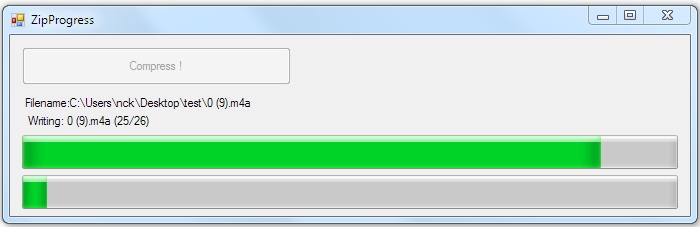
Thank you so match! This example was ver helpfully..
Very nice code, thank you!
But, how could i do this for extract a zip, istead to compress, please?
I’ve the function:
private void MyExtract(string zipToUnpack, string unpackDirectory)
{
using (ZipFile zip1 = ZipFile.Read(zipToUnpack))
{
// here, we extract every entry, but we could extract conditionally
// based on entry name, size, date, checkbox status, etc.
foreach (ZipEntry e in zip1)
{
e.Password = “mySecretPass”;
e.Extract(unpackDirectory, ExtractExistingFileAction.OverwriteSilently);
}
}
}
And 2 forms (1 for choose file – not important for the status – and another to show the status of decompressing…)
The second one will open after onClick event that calls the function MyExtract().
It has only 1 progressbar (total – not for individual files) and a label with the name of file that is extracting, thats all.
Could you help me, giving me an example please?
Thank you!!!
Hi, when you are using DotNetZip take a look at here and here.
In c#.Net 2010,use like this.
progressBar1.Value = Convert.ToInt32((e.BytesTransferred * 100) / e.TotalBytesToTransfer);
How calculate de percent value? example: 10% -20%…..100%
Just like in the calculation for the progressbar value:
int percentage = (int)((e.BytesTransferred * 100) / e.TotalBytesToTransfer); // Percentage
Nick,
Can you provide a full example of this with a backgroundWorker?
I have been looking for a working and so far, your sample is the only one I
have found that uses dotnetzip with 2 progress bars AND actually works.
Thank you!
-Matt
I am glad it works for you, but i do not have time to provide further examples.. If you could provide it when you done it, that would be great!
Hi
if I used that solution, I have always result 100%. Because e.BytesTransferred and e.TotlaBytesToTransfer are same values. I do not know what the problem is.
Could you help me?
Thank you.
Could you give me some simple example code that produces this behaviour?